Time Trials
Every half stage can be a time
trial.
Time trials are treated distinctly different than regular
half stages. The differences
are:
- For a time trial a starting order and starting times have to be
entered in the Time trial starting order dialog;
- Competitors get their ranking automatically based on the time
that they ride, rather than the actual ranking being entered;
- Optionally, gross times can be entered which are automatically
calculated into net times, based on the starting time; and
- For time trials on gross time an arrival list is generated,
that shows the stage results sorted on the moment of arrival of
each competitor (specifically targetted at an on-site presenter or
journalists).
Activation
A half stage can be set to be a
time trial by use of the tab sheet Half
stage settings of the configuration of the particular half
stage. This can be found through in the menu, when the appropriate
half stage is selected in the
event tree.
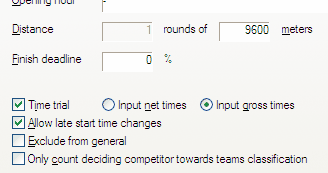
Here you can also choose if it is allowed for the time trial
to make changes to the starting order
even when already competitors have been ranked.
Time Trial
When you set a half stage to be
a time trial, the number of rounds is automatically set to
one, and the net or gross time selection becomes
available. After confirmation the event
tree is updated, displaying the time trial and the Starting order within.
Net or Gross
There are two modes for time trials:
- Input gross
times
The arrival time that is entered is the time between the start of
the first competitor and the finish of the concerning
competitor. StageRace will take the entered time and subtract from
this the start time of the concerning competitor. For this the
starting order of the time trial is used.
- Input net
times
The arrival time that is entered is exactly the time that it took
that competitor to finish the race. The starting order
of the time trial is only used informatively.

|